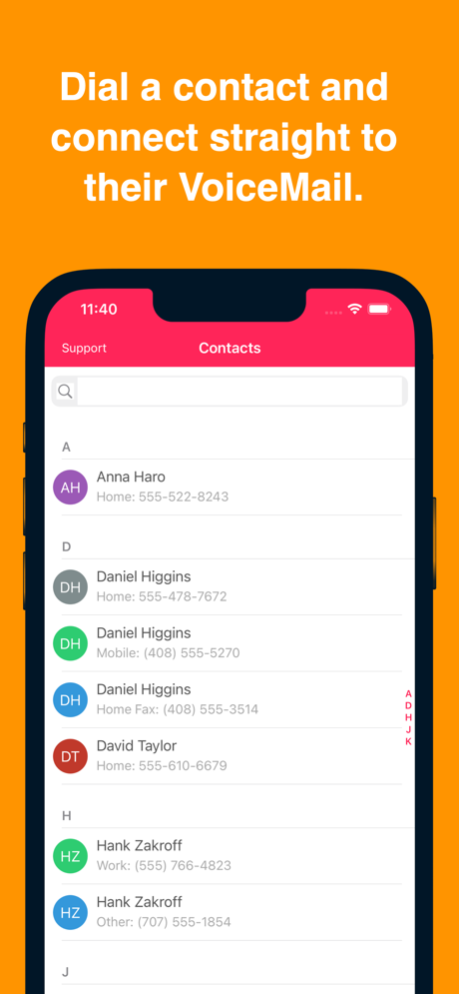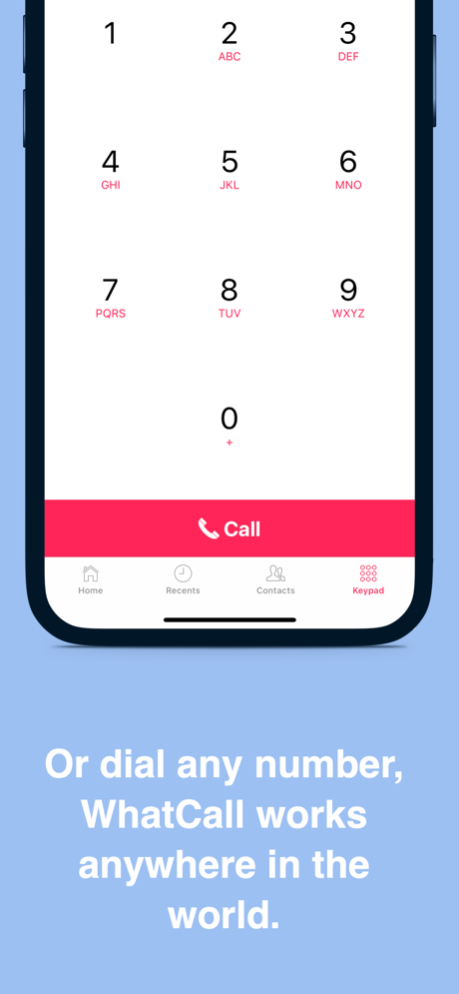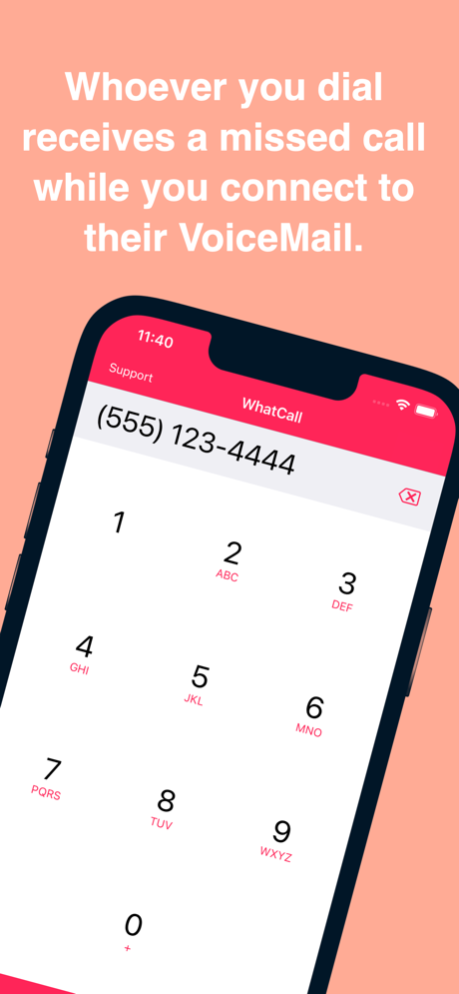WhatCall 2.4
Continue to app
Paid Version
Publisher Description
Simply dial with WhatCall and the person you dial will receive an instant missed call from your number, while you are directed straight to their voicemail without ringing and any possibility of them answering your call.
WhatCall helps you avoid returning or making a call when you don't really want to speak to someone, but gives you the excuse and proof that you tried!
With WhatCall they'll even receive a missed call text message from their network if it supports that feature!
WhatCall works in every country and on most networks that have a voicemail including landline and mobile. It automatically figures out all the dialling codes so you can go ahead and dial in the same local format you use on your iPhone (See screenshot examples for US, UK and Japan).
Examples of where WhatCall is useful:
- Calling in sick to work but don't want to speak to your boss and answer lots of awkward questions. With WhatCall your boss with think you tried calling them while you can leave a voicemail letting them know you won't be in to work.
- Returning a call to a friend or partner when you're busy and don't have time to speak to them. WhatCall will connect you straight to voicemail allowing you to leave a message without spending precious time getting drawn into a conversation.
- Leaving a message for someone you know is unable to answer the phone (eg. in a meeting or putting a baby to sleep) but may have forgotten to turn off their phone. WhatCall will direct your phone calls to their voicemail without ringing and disturbing them.
- Leaving an important message for someone when you don't have time for a full conversation or to type out a long SMS message, use WhatCall and dial direct to voicemail instead.
Aug 11, 2022
Version 2.4
- Updated app for our new back end. Thank you for your patience while we completed these upgrades.
- Now you can change your verified number directly from the app.
- You can now choose to show or hide your CallerID directly from the app.
About WhatCall
WhatCall is a paid app for iOS published in the System Maintenance list of apps, part of System Utilities.
The company that develops WhatCall is Innovative Developers LTD. The latest version released by its developer is 2.4.
To install WhatCall on your iOS device, just click the green Continue To App button above to start the installation process. The app is listed on our website since 2022-08-11 and was downloaded 0 times. We have already checked if the download link is safe, however for your own protection we recommend that you scan the downloaded app with your antivirus. Your antivirus may detect the WhatCall as malware if the download link is broken.
How to install WhatCall on your iOS device:
- Click on the Continue To App button on our website. This will redirect you to the App Store.
- Once the WhatCall is shown in the iTunes listing of your iOS device, you can start its download and installation. Tap on the GET button to the right of the app to start downloading it.
- If you are not logged-in the iOS appstore app, you'll be prompted for your your Apple ID and/or password.
- After WhatCall is downloaded, you'll see an INSTALL button to the right. Tap on it to start the actual installation of the iOS app.
- Once installation is finished you can tap on the OPEN button to start it. Its icon will also be added to your device home screen.